
- arrow_back Home
- keyboard_arrow_right Gaming Mouse
Razer DeathAdder V3 HyperSpeed vs. V3 Pro: Choose your edge!
Gaming Mouse 42 pcaesthetic November 2, 2024

Razer DeathAdder V3 HyperSpeed vs V3 Pro: Which Gaming Mouse is Best for You?
When it comes to gaming mice, Razer’s DeathAdder series has long been a go-to choice for gamers, known for its ergonomic design and high-performance features. The latest models, the DeathAdder V3 HyperSpeed and DeathAdder V3 Pro, bring new features and upgrades that set them apart. But which one should you choose? In this article, we’ll compare the Razer DeathAdder V3 HyperSpeed vs V3 Pro, covering everything from design and performance to battery life and value for money, to help you find the option that aligns best with what you’re looking for in a gaming setup.
The Razer DeathAdder V3 HyperSpeed and DeathAdder V3 Pro are two of Razer’s top-tier mice, aimed at competitive gamers who prioritize precision, comfort, and speed. While they share many similarities, each has unique features that can make a difference depending on your gaming style. Whether you’re looking for versatility, extended battery life, or the latest tech, this guide will give you a detailed look at how these models stack up.
Pros And Cons Of Razer DeathAdder V3 HyperSpeed vs V3 Pro
Razer DeathAdder V3 HyperSpeed
Pros:
- Wireless freedom with low latency
- Ergonomic design for comfort
- Lightweight for swift movements
Cons:
- Limited RGB customization
- Battery life may vary with usage
Razer DeathAdder V3 Pro
Pros:
- Superior precision with advanced sensors
- Highly customizable settings
- Great for various grip styles
Cons:
- Heavier than HyperSpeed
- Higher price point
Design and Build Quality: Ergonomics and Weight
DeathAdder V3 HyperSpeed
The DeathAdder V3 HyperSpeed keeps the classic ergonomic design that’s comfortable for extended gaming sessions. It weighs around 82 grams, slightly heavier than the Pro version, but still lightweight for rapid, controlled movements. Its build quality is solid, with high-quality plastic that feels durable, and its streamlined design makes it comfortable for palm and claw grips alike.
DeathAdder V3 Pro
The DeathAdder V3 Pro takes Razer’s ergonomic design even further, reducing the weight to 63 grams. It’s one of the lightest gaming mice in its category, making it ideal for fast-paced games that require quick reflexes. The Pro model also features Razer’s Speedflex cable for charging, which minimizes drag during use. Its overall design is tailored to fit comfortably in hand, enhancing grip and control without added weight.

Winner: DeathAdder V3 Pro for reduced weight and ultra-light design
Performance and Sensor: Precision in Every Move
DeathAdder V3 HyperSpeed
Equipped with the Razer Focus+ Optical Sensor with up to 20,000 DPI, the V3 HyperSpeed provides excellent tracking and precision. The sensor is highly responsive, making it suitable for FPS games that require pinpoint accuracy. The HyperSpeed wireless technology ensures low latency, giving you the reliability of a wired connection without any cables.
DeathAdder V3 Pro
The V3 Pro is designed for even more competitive performance, featuring Razer’s Focus Pro 30K Optical Sensor, which allows for up to 30,000 DPI. This improved sensor provides better tracking across a wider range of surfaces, making it suitable for a variety of gaming environments. Paired with HyperPolling technology (up to 4000Hz with the Razer HyperPolling Wireless Dongle), the Pro offers incredibly fast response times, ideal for gamers who need every millisecond advantage.

Winner: DeathAdder V3 Pro for higher DPI, improved tracking, and HyperPolling technology
Battery Life and Charging: Staying Power for Long Gaming Sessions
DeathAdder V3 HyperSpeed
The DeathAdder V3 HyperSpeed runs on a AA battery, delivering up to 235 hours of battery life in 2.4GHz mode, with even longer performance in Bluetooth mode. This long battery life makes it a convenient option for gamers who don’t want to worry about frequent recharging. However, it lacks rechargeable battery options, so you’ll need replacement AA batteries on hand.
DeathAdder V3 Pro
The DeathAdder V3 Pro features a built-in rechargeable battery that offers up to 90 hours of continuous use on a single charge. While it doesn’t last as long as the HyperSpeed, it’s rechargeable via USB-C, and you can even use the Speedflex cable to play while charging. For gamers who prefer convenience over changing batteries, the V3 Pro’s rechargeable battery is a valuable addition.

Winner: DeathAdder V3 HyperSpeed for longer battery life, but V3 Pro is more convenient for users who prefer rechargeable options
Connectivity and Wireless Technology: Which Offers Better Flexibility?
DeathAdder V3 HyperSpeed
The V3 HyperSpeed features Razer’s HyperSpeed Wireless technology and supports both 2.4GHz wireless and Bluetooth connectivity. This dual connectivity is perfect for gamers who want to use the mouse for both gaming and everyday tasks, allowing seamless switching between devices.
DeathAdder V3 Pro
While the V3 Pro doesn’t offer Bluetooth connectivity, it focuses on high-performance wireless through HyperSpeed 2.4GHz mode, ensuring ultra-low latency for gaming. Paired with the optional HyperPolling Wireless Dongle for a 4000Hz polling rate, the V3 Pro offers an impressive, lag-free experience tailored for competitive gaming.

Winner: DeathAdder V3 HyperSpeed for dual connectivity, but V3 Pro offers better performance for dedicated gaming
Customization and Software: Razer Synapse Features
Both models are compatible with Razer Synapse software, which allows users to customize DPI settings, set macros, and adjust RGB lighting. However, there are subtle differences in their features and customization options:
DeathAdder V3 HyperSpeed:
Customization includes basic DPI settings, profiles, and HyperSpeed wireless adjustments.
DeathAdder V3 Pro:
The Pro version offers deeper customization, including settings for HyperPolling if you use the dongle, as well as the option to adjust advanced tracking settings and power profiles.

Winner: DeathAdder V3 Pro for more advanced customization options through Synapse
Pricing and Value for Money
DeathAdder V3 HyperSpeed
The DeathAdder V3 HyperSpeed is positioned as the more budget-friendly option, making it a great choice for gamers who want performance without breaking the bank. Its long battery life, dual connectivity, and reliable sensor make it a solid value for the price, especially for casual to moderate gamers.
DeathAdder V3 Pro
The V3 Pro is a premium gaming mouse with high-end features and technology, which comes with a higher price tag. Its lightweight design, 30K DPI sensor, and HyperPolling technology justify the investment for competitive gamers who need every advantage.
Winner: DeathAdder V3 HyperSpeed for budget-conscious gamers, but V3 Pro for those seeking top-tier performance
Tired of subpar gaming performance?
HyperSpeed: Blazing-fast wireless performance Lightweight and ergonomic design
GRAB YOURS HYPERSPEED ON AMAZON TODAY
V3 Pro: Unmatched precision and control Durable and comfortable
GRAB YOURS V3 PRO ON AMAZON TODAY
Upgrade to the DeathAdder V3 HyperSpeed or V3 Pro today!
Choose your weapon and dominate the game
QUICK OVERVIEW OF DeathAdder V3 HyperSpeed And V3 Pro
Razer DeathAdder V3 Pro
- Sensor: Focus Pro 30K | 30,000 DPI, 750 IPS, 70 G
- Weight: 63 g
- Size: 128 x 68 x 44 mm
- Mouse Feet: 4 PTFE pieces
- Cable: Braided USB-C
Razer DeathAdder V3 Hyperspeed
- Sensor: Focus X 26K | 26,000 DPI, 500 IPS, 40 G
- Weight: 55 g
- Size: 122.2 x 64.8 x 41.3 mm
- Mouse Feet: 3 larger PTFE pieces
- Cable: PVC USB-C
Final Verdict: Which One Should You Choose?
Both the Razer DeathAdder V3 HyperSpeed and V3 Pro deliver excellent performance, but they cater to slightly different needs. Here’s a quick breakdown:
- Choose the DeathAdder V3 HyperSpeed if:
- You need a more budget-friendly option with dual connectivity (2.4GHz and Bluetooth).
- Long battery life is a priority, and you don’t mind using AA batteries.
- You’re a casual to moderate gamer who doesn’t need extreme DPI or polling rates.
- Choose the DeathAdder V3 Pro if:
- You’re a competitive gamer who values every performance edge, from a high DPI sensor to advanced HyperPolling.
- You want a rechargeable, ultra-lightweight mouse with seamless performance.
- Precision and speed are critical, and you prefer USB-C charging for convenience.
Overall Winner
DeathAdder V3 Pro takes the crown for dedicated, high-performance gaming with features designed to meet the needs of competitive players. For more versatile use and budget-conscious gamers, however, the DeathAdder V3 HyperSpeed is an excellent choice that still offers Razer’s signature quality and performance.
Razer DeathAdder V3 HyperSpeed
Razer DeathAdder V3 Pro
RAZER DEADTHADDER V3 HYPERSPEED
RAZER DEADTHADDER V3 Pro
FAQs
1- Which mouse has the better sensor, the DeathAdder V3 HyperSpeed or V3 Pro?
The DeathAdder V3 Pro has the more advanced Focus Pro 30K sensor, ideal for precision gaming, while the V3 HyperSpeed has the Focus+ 20K sensor.
2- Does the DeathAdder V3 HyperSpeed have rechargeable batteries?
No, the V3 HyperSpeed uses a replaceable AA battery, while the V3 Pro has a built-in rechargeable battery.
3- Which model is lighter, the V3 HyperSpeed or the V3 Pro?
The DeathAdder V3 Pro is lighter at 63 grams, while the V3 HyperSpeed weighs around 82 grams.
4- Can I use Bluetooth with the DeathAdder V3 Pro?
No, Bluetooth connectivity is available only on the V3 HyperSpeed, while the V3 Pro focuses on HyperSpeed wireless performance.
5- Which is better for competitive gaming?
The DeathAdder V3 Pro is designed for competitive gaming, featuring higher DPI, better sensor technology, and an optional HyperPolling dongle.
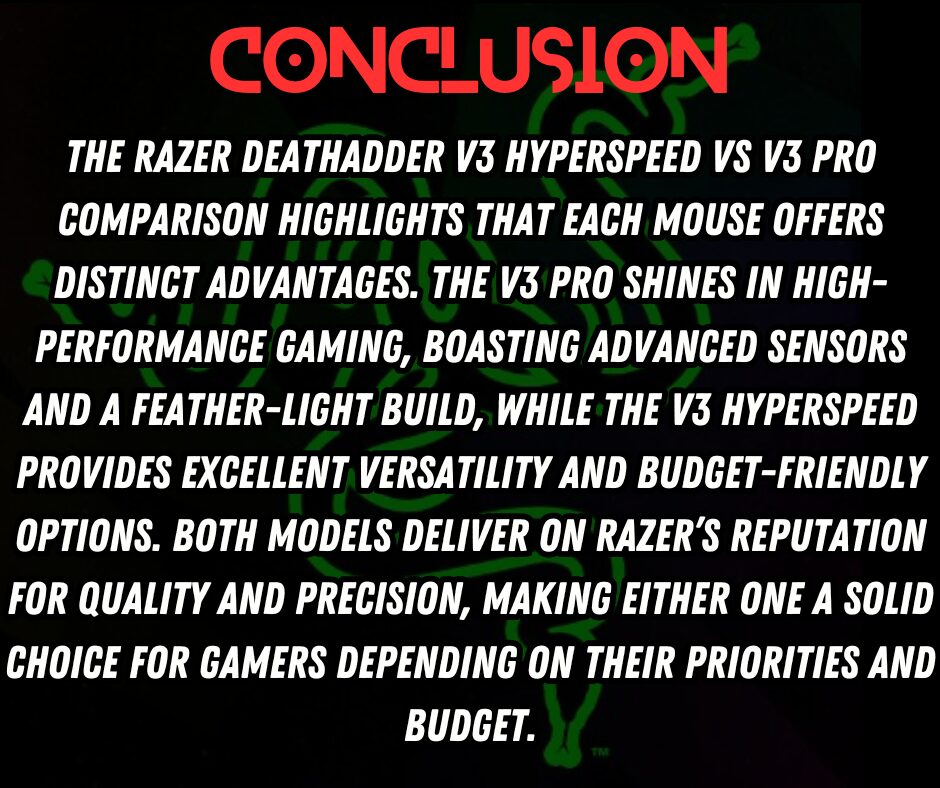
When you purchase through links on our site, we may earn an affiliate commission.
About PC AESTHETIC
Welcome to PC Aesthetic, your ultimate destination for top-tier gaming accessories. Whether you’re a casual gamer or a pro, we know that the right gear makes all the difference. That’s why we’re dedicated to bringing you the best in gaming chairs, mice, pads, headphones, and more—everything you need to enhance your gaming experience and take it to the next level.
Copyright- PC AESTHETICS ALL RIGHTS RESERVED




