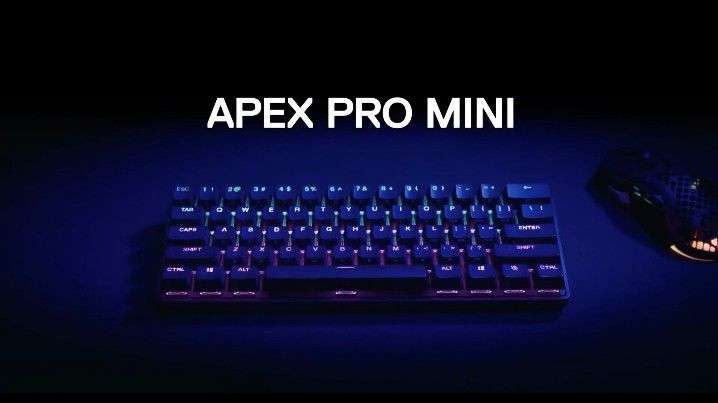
- arrow_back Home
- keyboard_arrow_right Gaming Keyboards
SteelSeries Apex Pro Mini Gaming Keyboard Review
Gaming Keyboards 22 pcaesthetic November 27, 2024
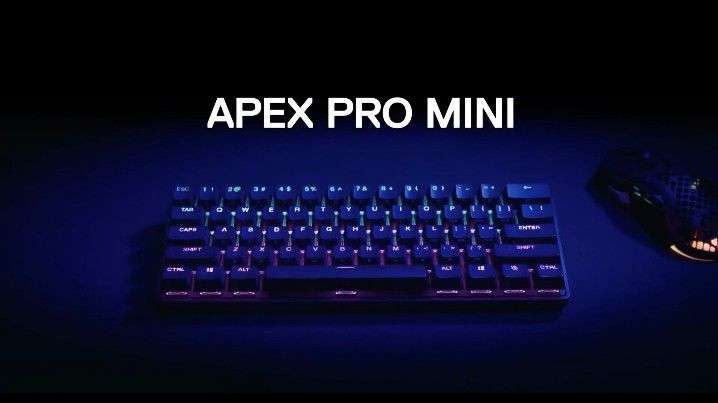
Apex Pro Mini: The Next-Gen Compact Keyboard for Gamers and Enthusiasts
The Apex Pro Mini by SteelSeries sets a new standard for compact mechanical keyboards. With a focus on delivering unrivaled customizability, cutting-edge technology, and a durable build, this 60% keyboard is designed for gamers and professionals who demand top-tier performance in a sleek form factor. Whether you’re a competitive esports player or someone seeking a versatile typing experience, the Apex Pro Mini positions itself as more than just a keyboard—it’s a highly adaptive tool that fits your unique needs.
In this detailed review, we’ll explore how the Apex Pro Mini tackles common keyboard problems, its standout features, and how it compares to other options on the market. Let’s find out if it deserves a spot in your setup!
Pros and Cons of Apex Pro Mini
Pros
- Fully customizable OmniPoint 2.0 switches
- Compact 60% form factor saves desk space
- Premium aluminum alloy build
- Vibrant per-key RGB lighting
- Wireless model includes Bluetooth and 2.4GHz connectivity
Cons
- High price compared to other compact keyboards
- The compact layout might take some getting used to for certain users
- No dedicated media or macro keys
Problem: Limited Personalization in Traditional Keyboards
Solution: Fully Adjustable OmniPoint 2.0 Switches
One of the biggest frustrations with standard mechanical keyboards is their fixed actuation points. Whether you’re gaming, typing, or coding, one actuation depth doesn’t fit all. SteelSeries addresses this with its OmniPoint 2.0 switches, which allow you to customize the actuation point of each key from 0.2mm to 3.8mm.
- For Gamers: Ultra-low actuation points (0.2mm) deliver lightning-fast key presses ideal for FPS games like Valorant or CS:GO.
- For Typists: Adjusting to deeper actuation points reduces accidental keystrokes, improving typing accuracy.
This level of precision is unparalleled, offering the ultimate flexibility for users who switch between work and play.

Problem: Lack of Desk Space in Full-Sized Keyboards
Solution: Compact 60% Form Factor
The Apex Pro Mini adopts the 60% layout, eliminating the numpad, function row, and dedicated arrow keys to save space. This compact design is ideal for those with smaller desks or those who require extra space for wide mouse movements during competitive gameplay. Additionally, its space-saving size contributes to a tidy setup, ensuring a more organized and efficient workspace. As a result, you’ll have more room to maneuver, enhancing both productivity and comfort.
- Secondary Functionality: Despite the smaller size, the keyboard retains full functionality through easily accessible secondary key commands.
- Portability: The lightweight and compact design makes it ideal for gamers or professionals on the go.
Problem: Subpar Build Quality in Budget Models
Solution: Aircraft-Grade Aluminum Alloy Frame
Keyboards endure heavy daily use, so durability is non-negotiable. SteelSeries built the Apex Pro Mini with an aircraft-grade aluminum alloy frame to withstand long hours of gaming or typing.
- Why It Matters: The durable build eliminates flexing, keeping the keyboard stable even in the heat of intense gaming.
- Premium Look: The aluminum finish also adds a sleek, polished look to your setup.
Problem: Basic RGB Lighting That Lacks Flair
Solution: Per-Key RGB Lighting with Advanced Effects
RGB lighting goes beyond simply enhancing aesthetics; it also serves a functional purpose. In addition, the Apex Pro Mini’s per-key RGB lighting allows gamers to highlight specific keys, improving visibility during high-stakes matches. Consequently, this feature provides a clear advantage for precision and quick reflexes.
- Custom Profiles: Use SteelSeries GG software to create lighting profiles tailored to different games or workflows.
- Reactive Effects: Dynamic effects like ripples and waves elevate the visual experience, making your setup stand out.
Problem: Limited Connectivity Options
Solution: Wireless Flexibility (for Mini Wireless)
For those who hate cable clutter, the Apex Pro Mini Wireless offers multiple connectivity options:
- Low-Latency 2.4GHz: Ideal for gaming, with performance nearly indistinguishable from wired setups.
- Bluetooth: Connect seamlessly to multiple devices, including smartphones and tablets.
The wireless model is perfect for gamers or professionals who value versatility and a clean workspace.

Related Content
Standout Features of the Apex Pro Mini
1- OmniPoint 2.0 Switches
The hallmark feature of the Apex Pro Mini, these switches redefine what’s possible in a mechanical keyboard. Adjustable actuation and near-instant response times (0.54ms) ensure top-tier performance.
2- Compact Yet Functional Design
Though the Apex Pro Mini is a 60% keyboard, it delivers without compromise. Furthermore, its compact design doesn’t sacrifice functionality, ensuring excellent performance for both gaming and typing tasks. Additionally, its compact size doesn’t sacrifice functionality, making it an excellent choice for both gamers and typists who need precision and performance. Secondary functions and intuitive layouts keep all necessary commands accessible.
3- RGB Customization
Vivid per-key lighting lets users craft an aesthetic unique to their setup, with endless possibilities for colors and effects.
4- Hybrid Connectivity Options (Wireless Model)
The inclusion of Bluetooth and 2.4GHz connectivity makes the wireless version a flexible choice for both gaming and productivity. Furthermore, this dual connectivity option ensures a seamless experience, whether you’re switching between devices or need reliable performance for extended sessions.
5- Durable and Lightweight
The aircraft-grade aluminum frame balances sturdiness with portability, ensuring a reliable build that’s easy to carry.
Apex Pro Mini vs. Competitors
The Apex Pro Mini faces competition from other compact keyboards, including the Keychron K6 and the Razer Huntsman Mini. Here’s where it stands out:
| FEATURES | APEX PRO MINI | KEYCHRON K6 | RAZER HUNTSMAN MINI |
|---|---|---|---|
| Switch Type | OmniPoint 2.0 Adjustable | Gateron (fixed) | Razer Optical (fixed) |
| Build Quality | Aluminum Alloy | Plastic with Aluminum Base | Plastic Frame |
| RGB Lighting | Per-Key Customizable | Limited Options | Per-Key Customizable |
| Wireless Option | Yes (Mini Wireless) | Yes | No |
The Apex Pro Mini excels in customizability and build quality, making it a superior choice for users who demand premium features and performance.
Price and Value for Money
With a price tag starting at $124 (wired) and $149 (wireless), the Apex Pro Mini is a premium product. However, its combination of innovative features and exceptional build quality justifies the investment. Moreover, this is especially true for gamers or enthusiasts who value long-term durability and performance. Additionally, the added benefits of comfort and reliability make it a worthwhile choice for those seeking a high-quality experience.
Official Video Of SteelSeries Apex Wireless Pro Mini
Ready to Level Up Your Gaming?
WIRELESS: AMAZON
WIRED: AMAZON
Upgrade to the SteelSeries Apex Pro Mini Today!
FAQs (Frequently Asked Questions)
1- Is the Apex Pro Mini good for gaming?
Absolutely. The customizable actuation points and ultra-fast response times make it a top-tier choice for competitive gaming.
2- Can I customize the keycaps?
Yes, the Apex Pro Mini supports standard keycap sizes, allowing you to swap out keycaps to match your style.
3- Does the wired version support RGB customization?
Yes, both the wired and wireless versions feature per-key RGB lighting. Additionally, the lighting can be fully customized via SteelSeries GG software, offering gamers more control over their setup.
4- Is the Apex Pro Mini compatible with macOS?
Yes, the keyboard works with macOS. However, some customization features may require SteelSeries GG software. Consequently, users will need to install the software for full access to all settings and adjustments.
5- How does the Mini Wireless perform in gaming?
The low-latency 2.4GHz connection ensures smooth and responsive performance, making it ideal for competitive play.
6- Can I use the Apex Pro Mini for productivity?
Definitely. Adjustable actuation points and a compact size make it equally suitable for typing-intensive tasks. Furthermore, the responsive keys ensure faster input, improving overall typing efficiency. As a result, it offers a versatile experience for both gaming and productivity.
Final Verdict: Is the Apex Pro Mini Worth It?
The Apex Mini is a game-changer in the world of compact mechanical keyboards. It combines groundbreaking features like OmniPoint 2.0 switches, a space-saving design, and premium build quality to deliver a keyboard that’s as functional as it is stylish.
While its price may deter casual users, the Apex Pro Mini offers incredible value for gamers, professionals, and keyboard enthusiasts who demand precision and customization. If you’re ready to elevate your gaming or productivity setup, this keyboard is a worthwhile investment.
You Might Also Like This Related Content
When you purchase through links on our site, we may earn an affiliate commission.
About PC AESTHETIC
Welcome to PC Aesthetic, your ultimate destination for top-tier gaming accessories. Whether you’re a casual gamer or a pro, we know that the right gear makes all the difference. That’s why we’re dedicated to bringing you the best in gaming chairs, mice, pads, headphones, and more—everything you need to enhance your gaming experience and take it to the next level.
Copyright- PC AESTHETICS ALL RIGHTS RESERVED




